How to Sell Books on Amazon
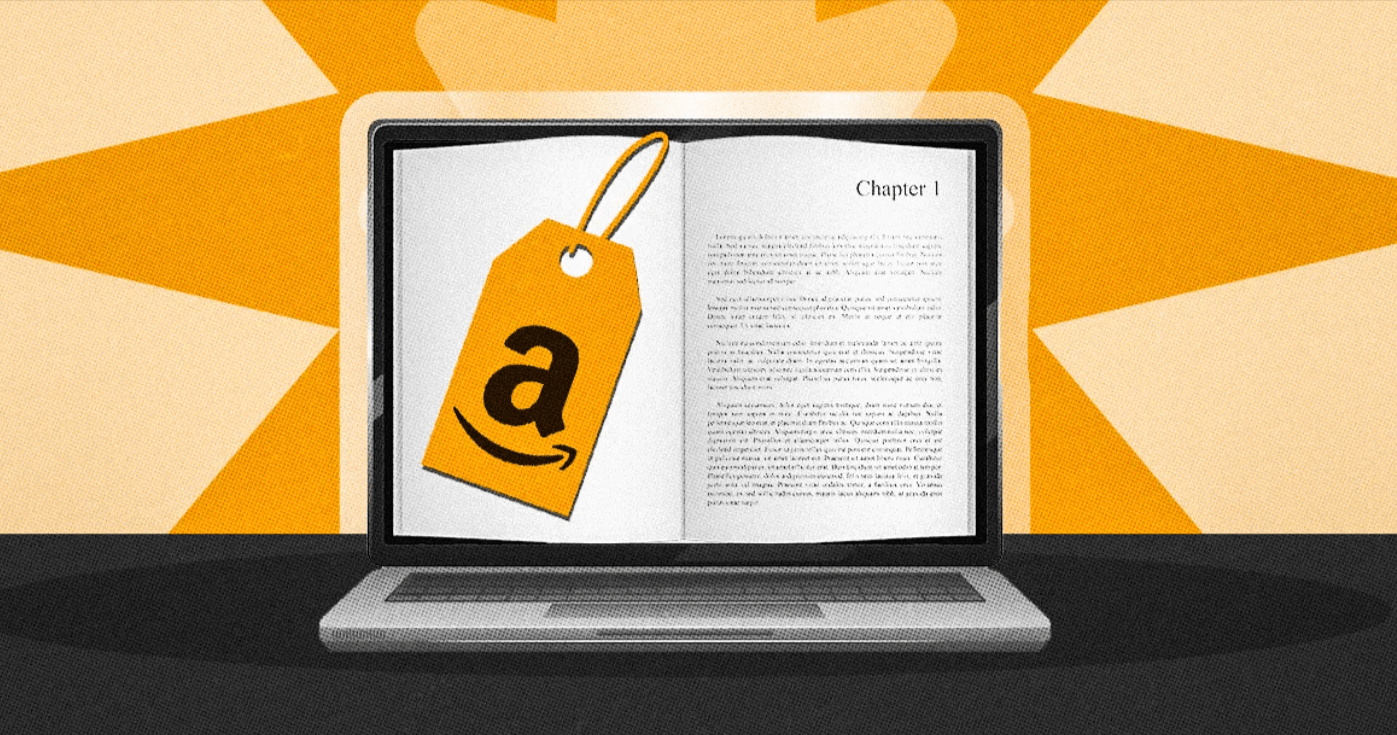
Selling books on Amazon is one of the easiest approaches that authors can use to reach an international audience and increase their sales. With millions of prospective readers visiting the platform daily, Amazon is arguably the most appealing platform for authors to market their work.
In this guide, we will walkthrough the process of setting up an account, selling the book, and using useful marketing techniques.
1. Create Your Amazon KDP Account
Create a Kindle Direct Publishing (KDP) account, which is one of the Amazon self-publishing arms, to publish a book on Amazon. KDP has a lot of options for authors who want to publish an eBook or paperback.
How to Create a KDP Account
Sign Up: Go to the KDP page and click “Sign Up.” For customers with an existing Amazon account, simply logging in and confirming your information will grant you access.
Author Details: Enter your name, mobile number, email address, and payment information. This will enable Amazon to send you any royalty payments that may be due to you.
Set Up Tax Information: As associated with being paid, you will also need to work on royalty payment tax information. Amazon will help you with this.
2. Prepare the Book for Publishing
Ensure that your document is ready to be published before you upload it to KDP. You need to make sure that every aspect of your book, eBook or paperback version, contributes to its worth and quality.
eBook Formatting:
Proper Formatting: Although there is really no fixed rule in formatting a Kindle book, .mobi or .epub formats are the suggested ones; you may structure your book using formatting tools such as Scrivener, Vellum, or Microsoft Word.
Design a Captivating Book Cover: The cover is the very first thing most potential readers see, and it is very important for the author; they can make that cover using KDP's free cover creator available through KDP.
Publishing Your Book in Paperback
Create a Print Ready PDF: For paperback books, KDP requires that you upload a print-ready PDF of the manuscript. You also need to follow KDP's measurement and margin rules.
Choose The Right Printing Paper And Options: KDP offers options like black and white and colored pages. Choose one that suits your book the most.
3. Upload The Book To KDP
Once you’ve set up your account and prepared the book, the next step is to upload it to KDP. This step is easy and pretty much straightforward.
Steps To Upload The Book:
Log in to Your KDP Account: Once you are logged in, you will be given the option to ‘create a new title’ which is the first step in the upload process.
Fill Book Information: KDP is going to need some information to be filled in about the book which includes the title, author name, the short description of the book, and some keywords and categories.
Pricing Strategy: Decide what value serves your book best, and set it. It is also worthy noting that Amazon applies two royalty levels for eBooks: 35% and 70%. The books priced around $2.99 – $9.99 get the 70% royalty, while all books out of the listed price bracket get 35%.
Select Your Distribution Options:
eBook Distribution: There is a possibility of selling your eBook on a global scale through Amazon or enrolling your book in Kindle Unlimited (KU) subscription for free, which pays the author according to the number of pages read.
Paperback Book Distribution: If you have a paperback book, you can sell it directly through Amazon or allow it for wider distribution through other stores and libraries.
4. Update Your Book Listing
After publishing your book on Amazon, maximize its listing to be found by more readers. This involves going back to the book description, title, and keywordsthey are optimized for the Amazon search engine.
Tips for Improving Your Book Listing:
Write a Book Description that Sells: The book description is probably the most important selling feature of your book and it should be written to compel readers to buy your book from the moment they read it.
Choose Relevant Keywords: Amazon allows entering seven phrases or keywords per book in the hope of attracting target readers’ interest. Spend a considerable amount of time thinking about how potential readers may phrase their search look ups and phrase it accordingly.
Identify Appropriate Categories: As you pick categories, pay attention to the ones that best describe your book. This will improve the likelihood of your book showing up for searches conducted by someone looking for a specific category.
5. Market Your Book On Amazon
Marketing is perhaps the most neglectable element that increases visibility of a book and its sales. While Amazon’s platform helps a lot with this, there is still some work to do from your side. Here are some tips that can help improve the marketing of your book:
Amazon Ads: Your book will benefit from considerable publicity through paid ads from Amazon. You can run a campaign for your book that allows it to be advertised under specific categories or keywords and when users search for them, your book will show up as a sponsored ad.
Amazon Author Central: Create your author profile through an Amazon Author Central account.
6. Discounted Promotions and Giveaways
If I have a book in Kindle Unlimited, I can other promotional methods such as Free Book Promotions and Kindle Countdown Deals. Other attention-grabbing methods include discounted or free giveaways of the book.
Social Media Marketing:
Using social media accounts like Facebook, Instagram, Twitter, and Pinterest generates traffic towards the Amazon listing of your book. Communicate with your audience by providing news about the book and host giveaways to encourage user engagement.
Bloggers, Influencers, and Other Niche Marketers:
Working with an influencer or blogger within the subject area of your book will help target a larger audience. Hand out free copies of the book with the only clause being an honest review or a guest post on the influencer’s site.
Examine Sales and Modify Strategies
It is now time to evaluate your performance, especially now that your book is published and marketed. By looking at the book sales data, royalties, and other parameters at your disposal, you can make a decision as to whether the marketing plan needs to be modified.
What to Research:
Sales Reports: KDP provides you with a sales dashboard which documents all your sales activities and also provides you with an annual report of your sales.
Change Book Pricing: If your book is not selling, try adjusting the price of the book. It is incredible how even the slightest price change can have an impact on sales.

